How to Deposit/Withdraw EUR on Coinmetro

Deposit Euro via SWIFT into Coinmetro
To deposit your Euro (SWIFT) into Coinmetro, follow these steps.Step 1: Go to the Coinmetro homepage, click on the profile icon in the upper right corner and choose the [Deposit] button.
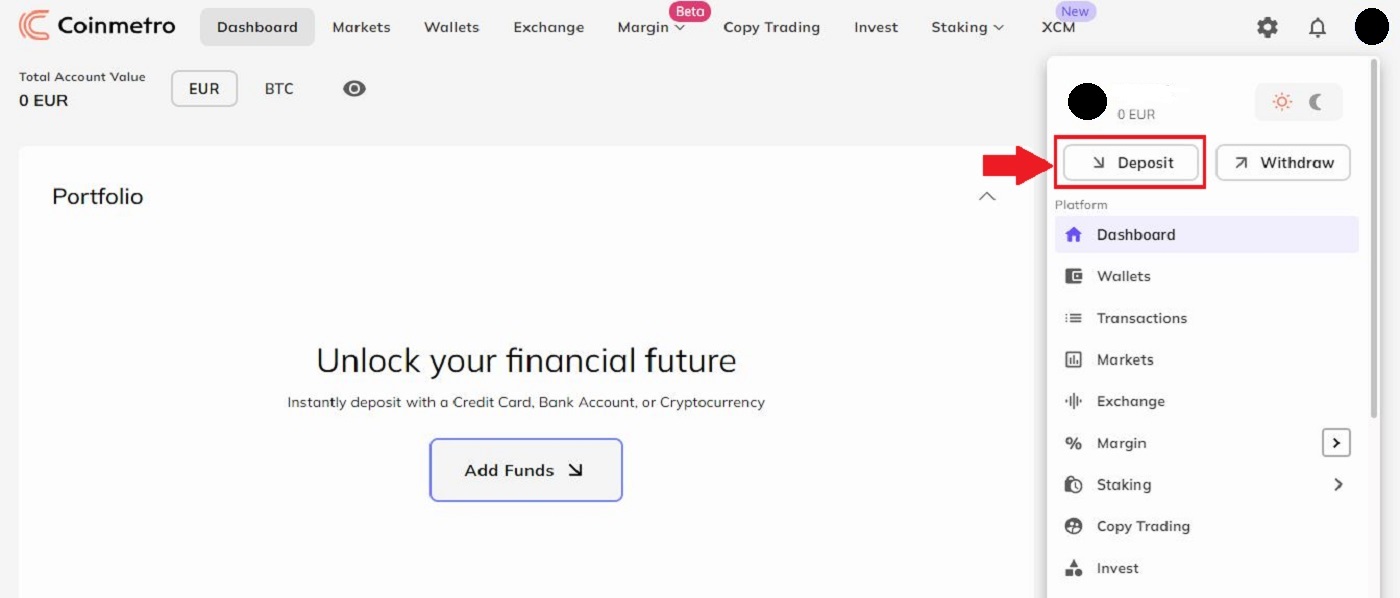
Step 2: Click the down arrow to select the currency you want to deposit.
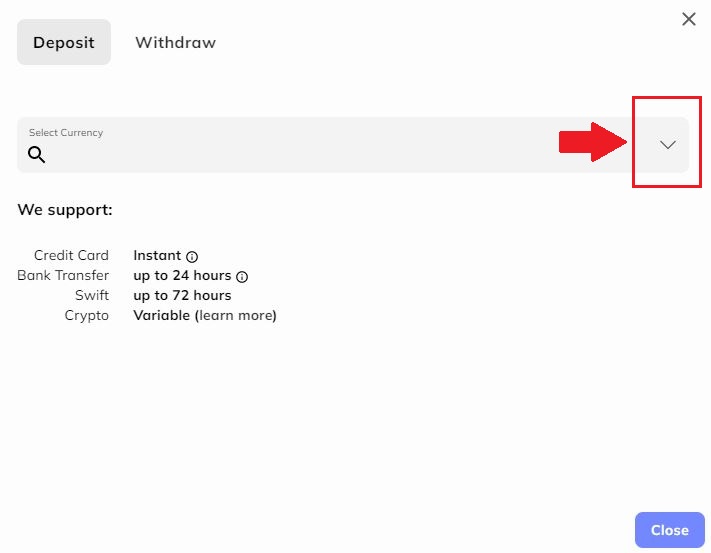
Step 3: Choose EUR - Euro (SWIFT) by clicking on the button as shown.
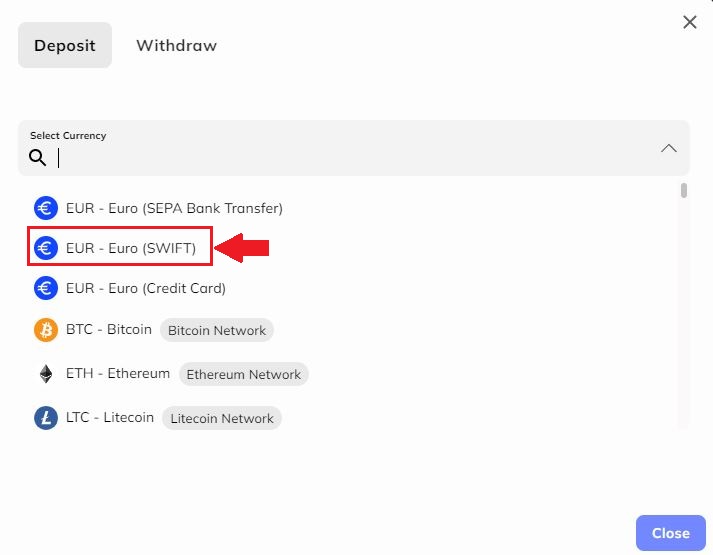
Step 4: Continue to link your SWIFs by copying the "Bank Name", "Beneficiary Account Number", "Bank SWIFT", "Bank Country", "Bank Address", "Your COMPULSORY Reference", "Beneficiary Name", and "Beneficiary Address" icons by the right of each line, and paste them to your current bank account.
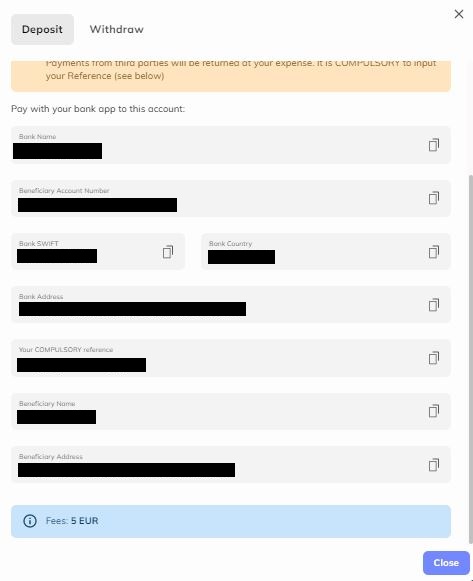
Please be aware the transaction fee for the SWIFT deposit would be 5 EUR.
Important: Only send funds from a bank account in the same name as your Coinmetro account. Payment from third parties will be returned at your expense. It is COMPULSORY to put your reference.
How to Withdraw EUR (Euros) on Coinmetro Account?
Step 1: Firstly, head over to your Coinmetro Dashboard, and then click [Withdraw].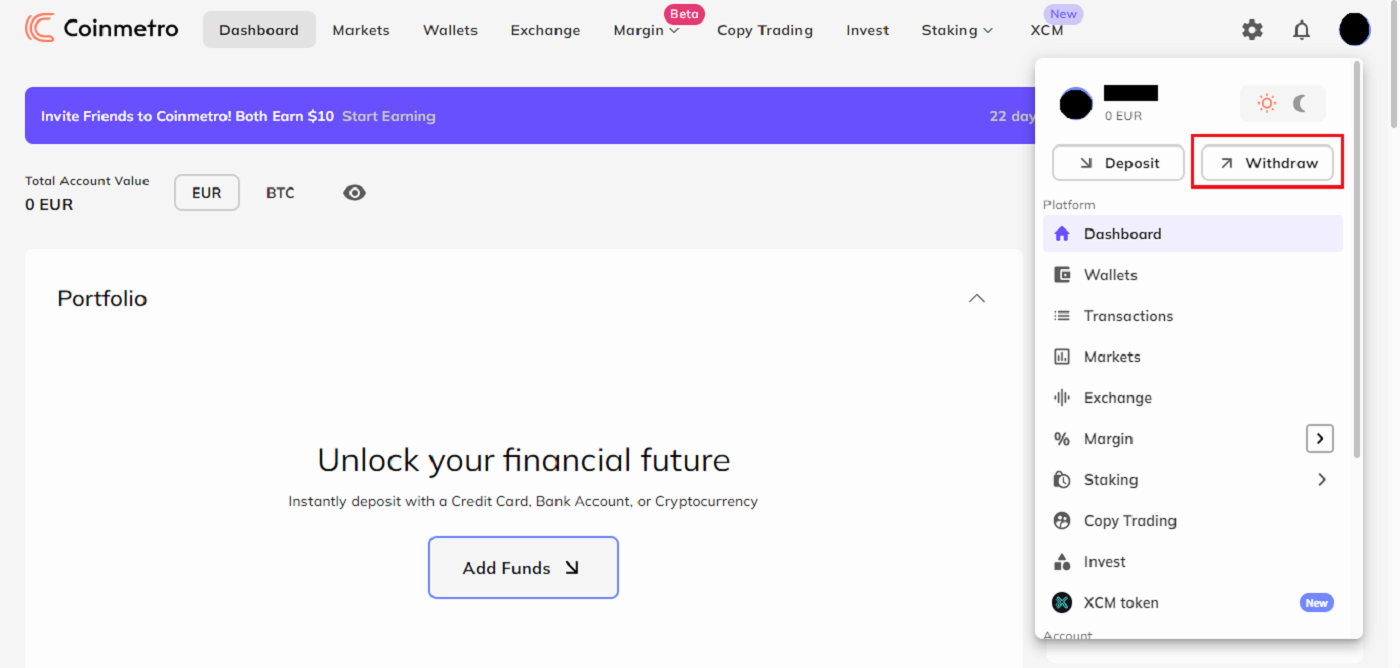
Now look for EUR in the dropdown menu. When you want to deposit euros into your bank account, you have two choices:
EUR SEPA Bank Transfer
- EUR SEPA Bank Transfer
- EUR SWIFT Transfer
Step 2: Select a withdrawal method.
- For EUR SEPA Bank Transfers:
Choose the EUR - SEPA Bank Transfer option from the dropdown menu if you are in a SEPA zone.

Add your IBAN, BIC, and SWIFT codes. By clicking the downward-pointing arrow and choosing the code from the selection list, you can select a BIC/SWIFT code that is already saved.
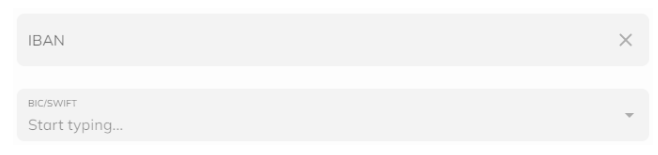
- For EUR SWIFT Transfers:
You can still go to your Coinmetro Dashboard, click Withdraw, and choose the EUR - Euro (SWIFT) option if youre not in the SEPA zone.

Enter your Account Number, SWIFT Code, Bank Name, Bank Country, and Beneficiary Address.

Step 3: Leave a Reference Note (optional). Additionally, you can now provide a reference remark when you withdraw money.

Step 4: Enter the withdrawal Amount. Then, you will need to enter the amount that you would like to withdraw. You can manually type the amount you would like to receive into the Amount box. Alternatively, you can click on or slide the toggle to the percentage you would like to receive, or just click on Min/Max.
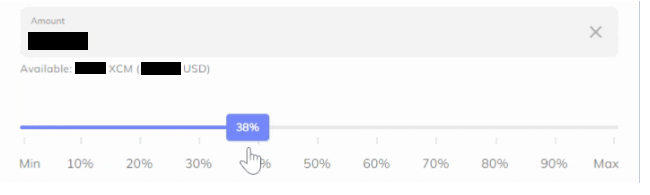
It is important to ensure that the Amount is enough to cover withdrawal fees. If the amount is not sufficient, you wont be able to proceed.
Step 5: Confirm your details.
Click Continue after making sure all the information is accurate. Following that, you will be taken to a summary of your transaction, where you may once more review the fees and the amount you will be getting and confirm that it is accurate.
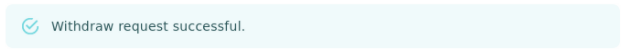
Note: Its crucial to confirm that all of the information has been input accurately. No information can be changed after a transfer has been sent, and no transfers may be undone.
Frequently Asked Questions (FAQ)
How long does it take?
Please be mindful that SEPA transfers take up to one business day on average, sometimes two. We kindly ask that you allow two full business days (not including weekends) for your funds to arrive before contacting customer support. Banking cut-off times, weekends and holidays can affect how long it takes for funds to reach us from your bank. To ensure your EUR SEPA deposit arrives within the specified time frame, please ensure that your IBAN has been added to the deposit form on your Coinmetro account.
For EUR SWIFT deposits, it usually takes around 2-5 business days for your funds to arrive. We kindly ask you to please allow 5 full working days for the funds to arrive in your Coinmetro account. Banking cut-off times, weekends and holidays can affect how long it takes for funds to reach us from your bank. To ensure your EUR SWIFT deposit arrives within the specified time frame, please ensure that your compulsory reference has been included in your transaction. This will allow our Finance team to assign your deposit to your account faster.
What are the fees?
Coinmetro charges a flat fee of 1 EUR for a SEPA and 50 EUR for a SWIFT deposit; however, we advise you to confirm with your bank about any charges on their end.
What if my funds haven’t arrived within the specified timeframe?
If your funds haven’t arrived after the above-indicated working days, please let us know and provide us with a proof of payment document that shows the following details:
-
Your sending account details and account name,
-
The date of transfer, amount and currency,
-
The bank details where funds were sent,
-
If you have sent a SWIFT transfer, please ask your bank for the MT103 document.
This information will allow us to double-check with our Finance team and banking partner.


