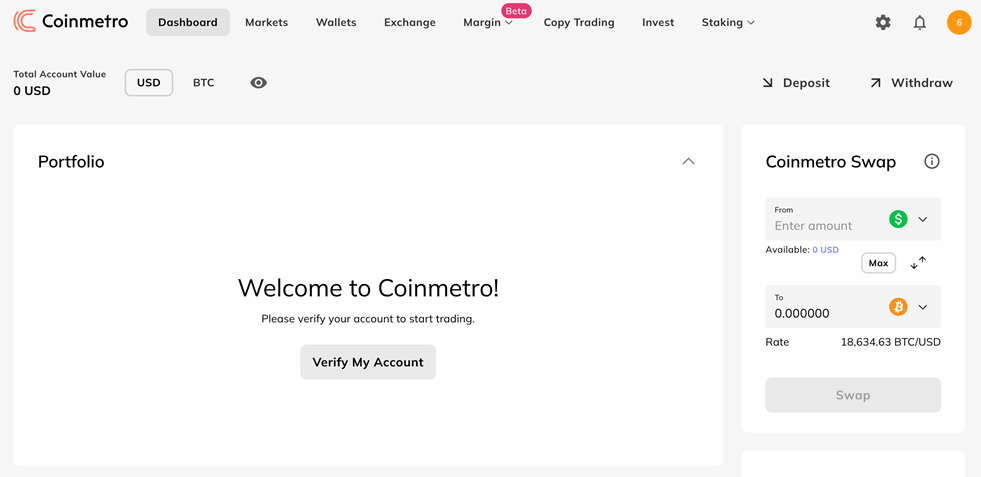CoinMetro Register - Coinmetro Exchange
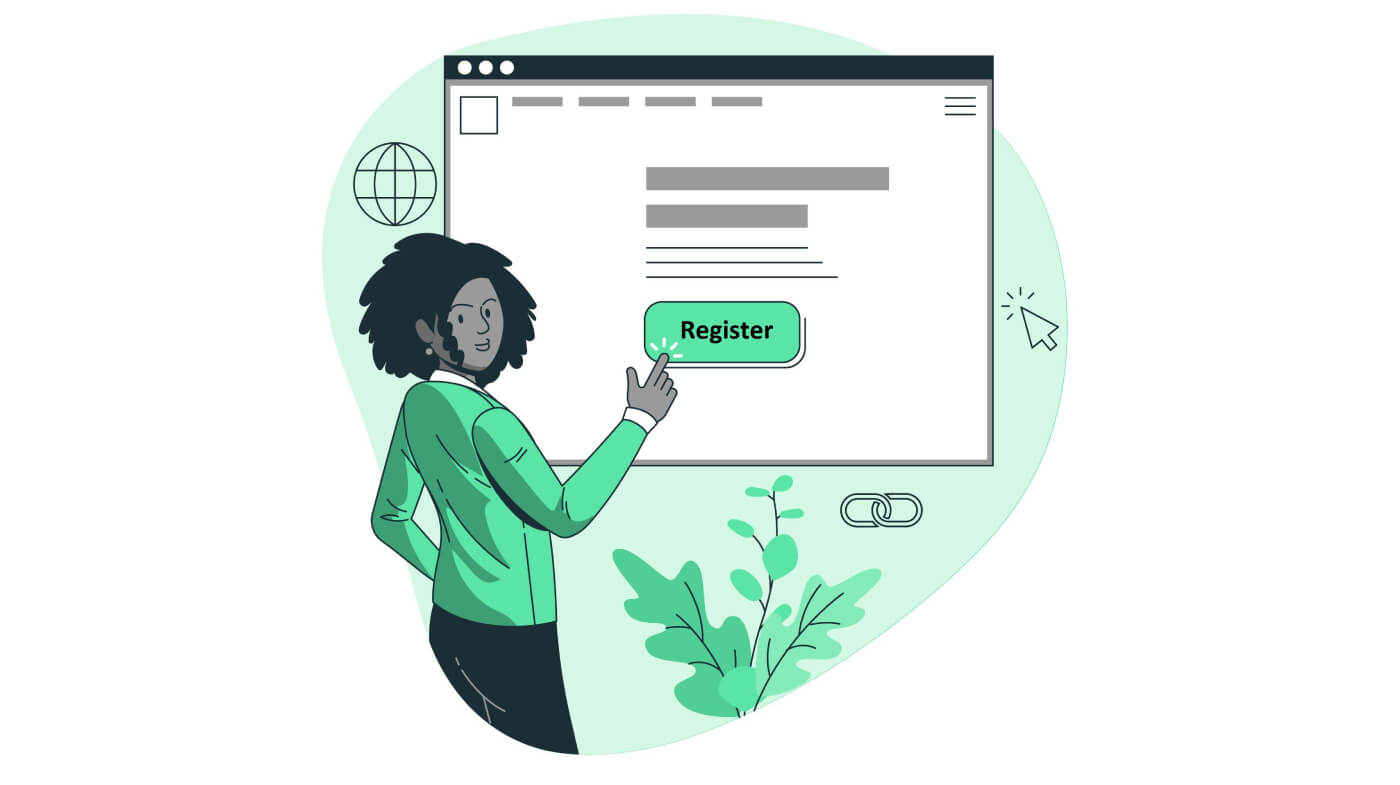
How to Register a Coinmetro Account [PC]
1. Firstly, you’ll need to head over to the Coinmetro homepage and click [Sign Up].
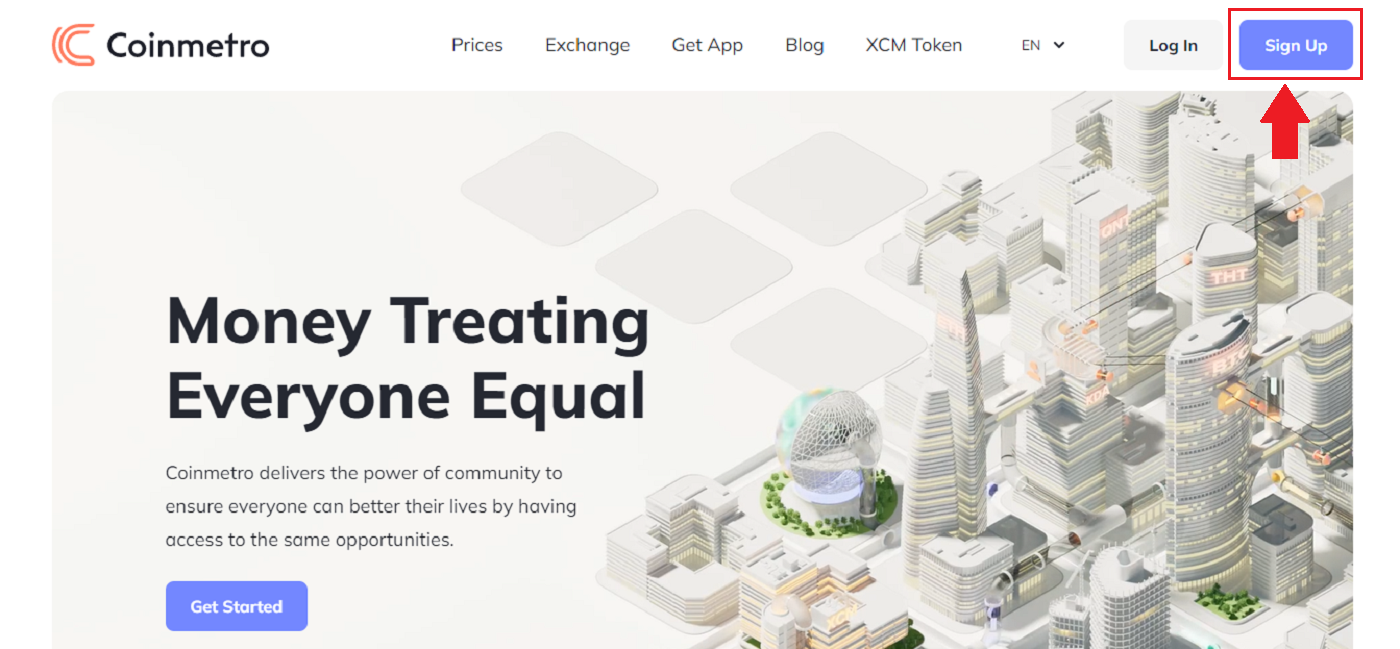 2. When the registration page has loaded, enter your [Email], click [Set password], and then input the code. Once you’ve finished reading the Terms of Service, click [I agree to the Terms of Service and Privacy Policy] before clicking [Create Account].
2. When the registration page has loaded, enter your [Email], click [Set password], and then input the code. Once you’ve finished reading the Terms of Service, click [I agree to the Terms of Service and Privacy Policy] before clicking [Create Account].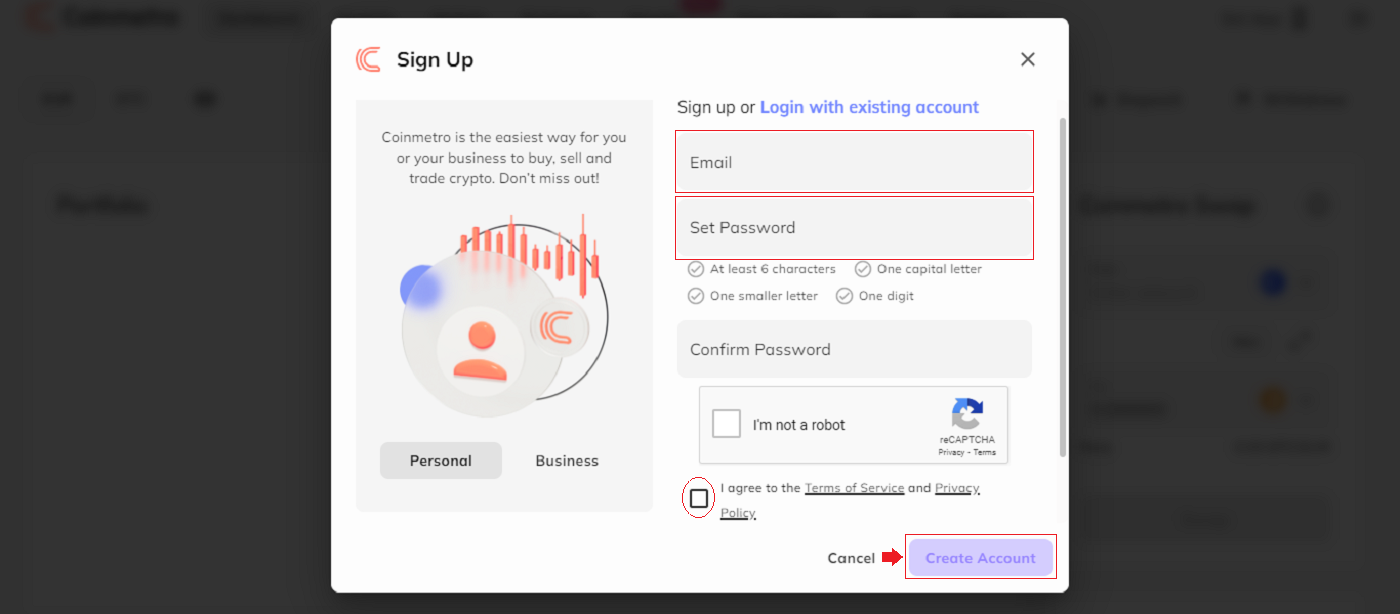 Remember: Your registered email account is closely linked to your Coinmetro account, so take precautions to ensure its security and choose a strong, complicated password that includes uppercase and lowercase letters, numbers, and symbols. Finally, make a meticulous record of the passwords for the registered email account and Coinmetro.
Remember: Your registered email account is closely linked to your Coinmetro account, so take precautions to ensure its security and choose a strong, complicated password that includes uppercase and lowercase letters, numbers, and symbols. Finally, make a meticulous record of the passwords for the registered email account and Coinmetro.3. After completing steps one through two, your account registration is complete.
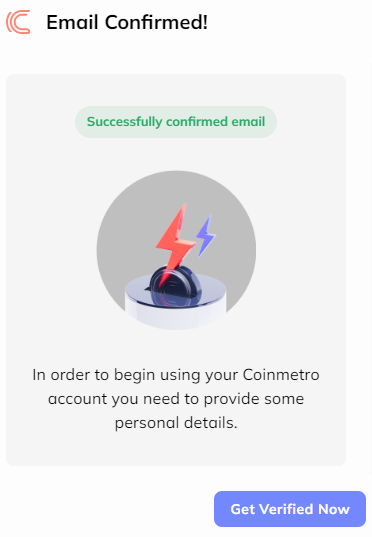
4. You are able to use Coinmetro platform and start Trading.

How to Register Coinmetro Account with Facebook
Also, you have the choice to sign up for an account using your personal Facebook account, which can be done in just a few easy steps:1. Go to the Coinmetro mainpage, and select [Sign up] from the top right corner.
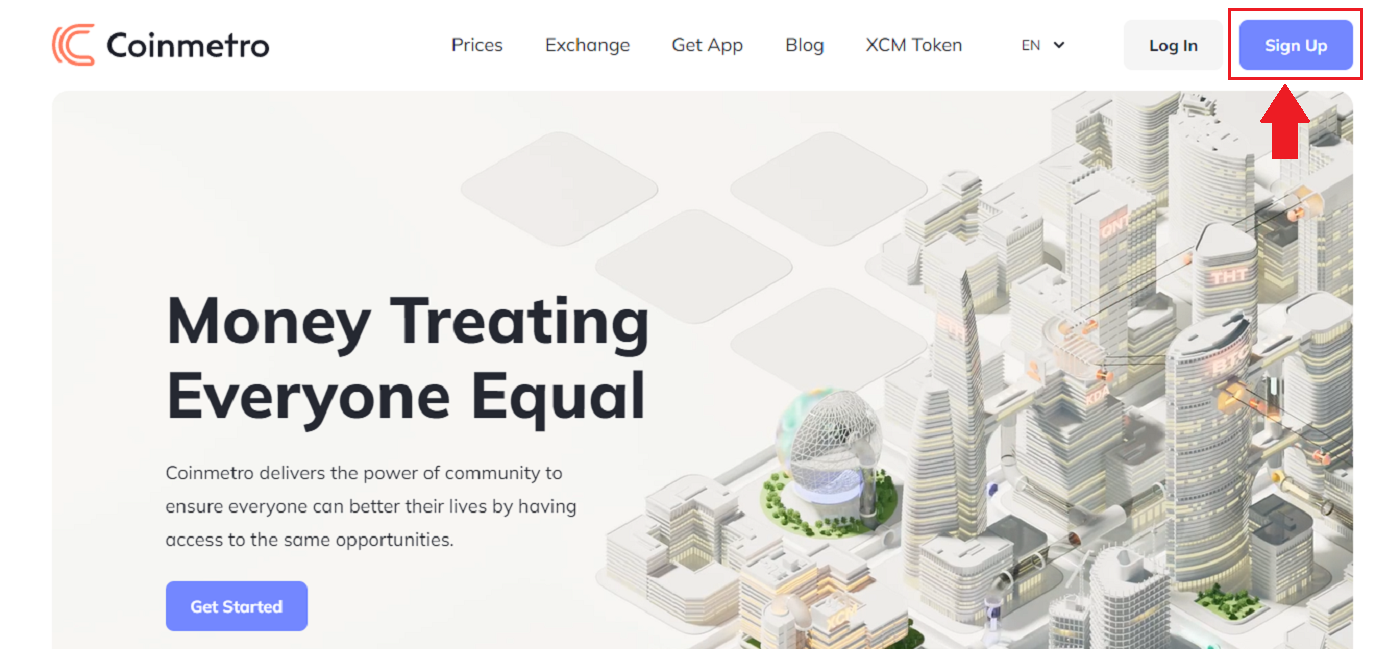
2. Click on the Facebook button.
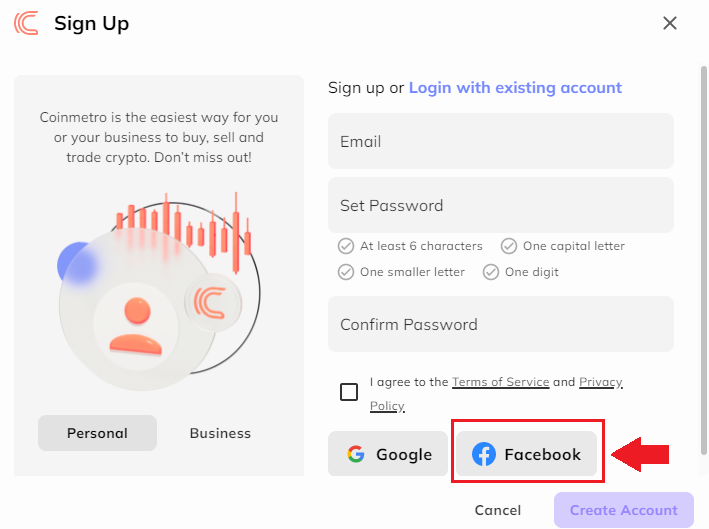
3. The Facebook login window will be opened, where you will need to enter the email address you used to register on Facebook.
4. Enter the password from your Facebook account.
5. Click on “Log In”.
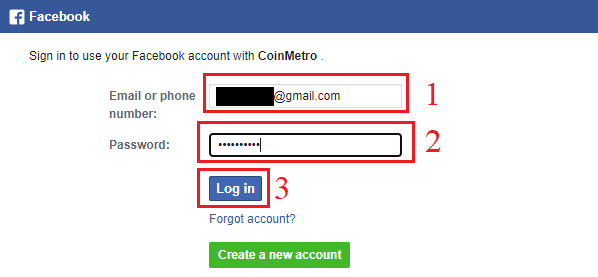
Coinmetro is asking for access to Your name, profile image, and email address after you click the "Log in" button. Click Continue under the...
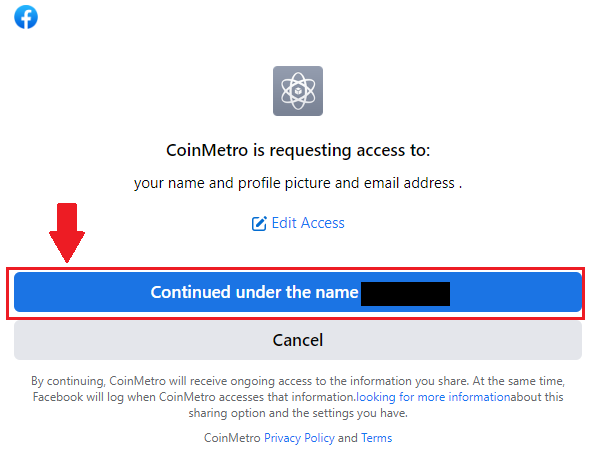
You will then be taken instantly to the Coinmetro platform.
How to Register Coinmetro Account with Gmail
Alternatively, you can sign up using Single Sign-On with your Google account and log in with the click of a button.1. Visit the Coinmetro homepage and click [Sign up] in the top right corner.
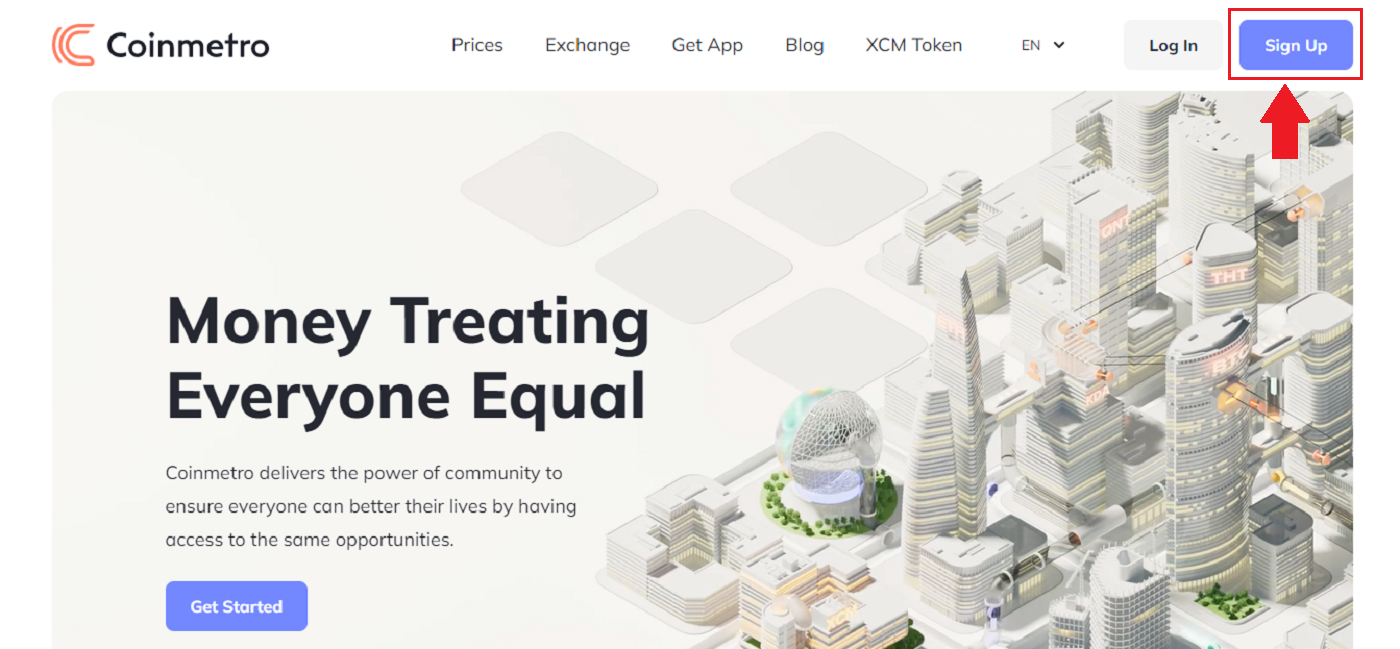 2. Click on the Google button.
2. Click on the Google button.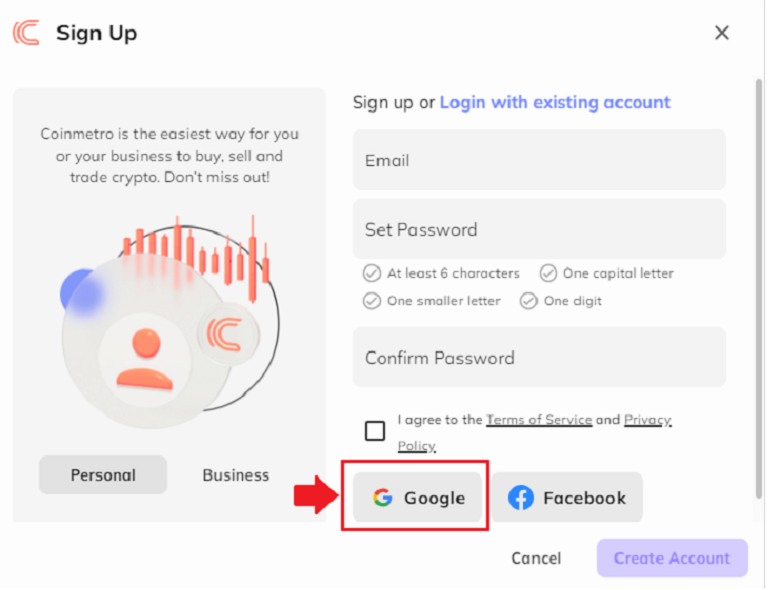
3. Google account sign-in window will be opened, where you will need to enter your Email address or Phone and click on “Next”.

4. Then, input your Gmail password, and then click "Next."
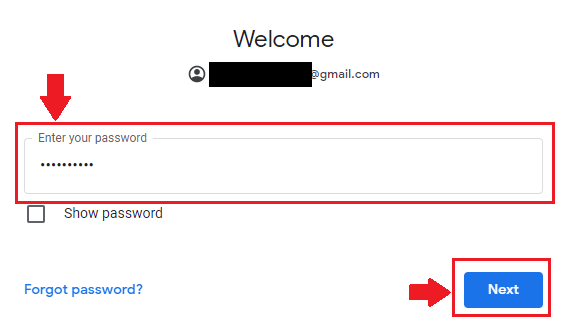
After that, you will be taken directly to the Coinmetro platform if you follow the instructions the service sends to your Gmail account.
How to Register a Coinmetro Account [Mobile]
Register via Coinmetro App
1. Open the Coinmetro App [Coinmetro App iOS] or [Coinmetro App Android] you downloaded, Click on the [Don’t have an account? Sign up] at the bottom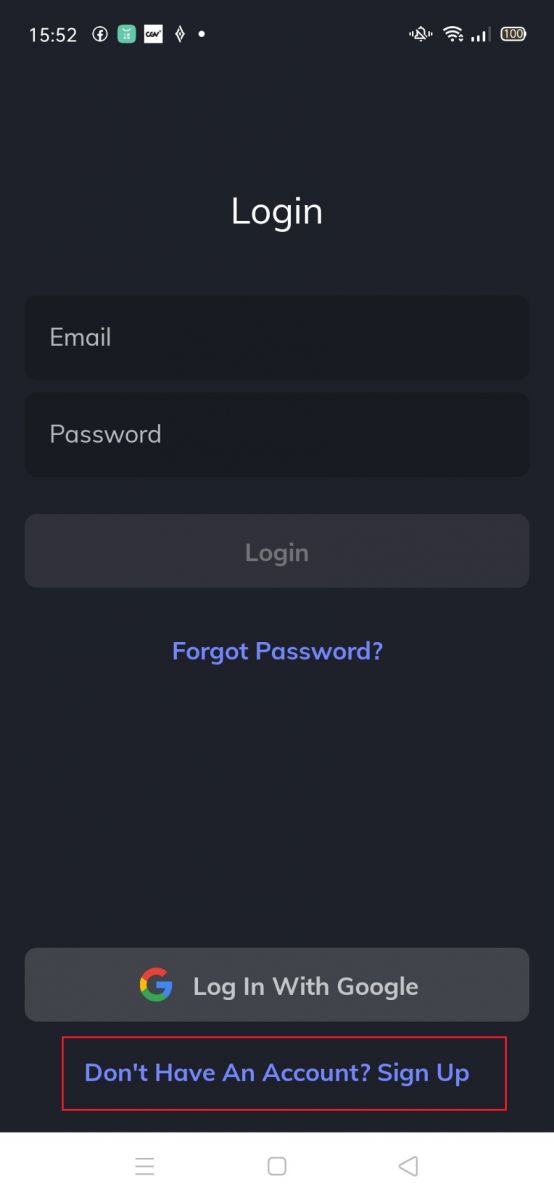
2. Put in [your Email] and [Password], enter [Repeat Password], Read the terms of service and click [Create My Account] to confirm your email address after doing so.
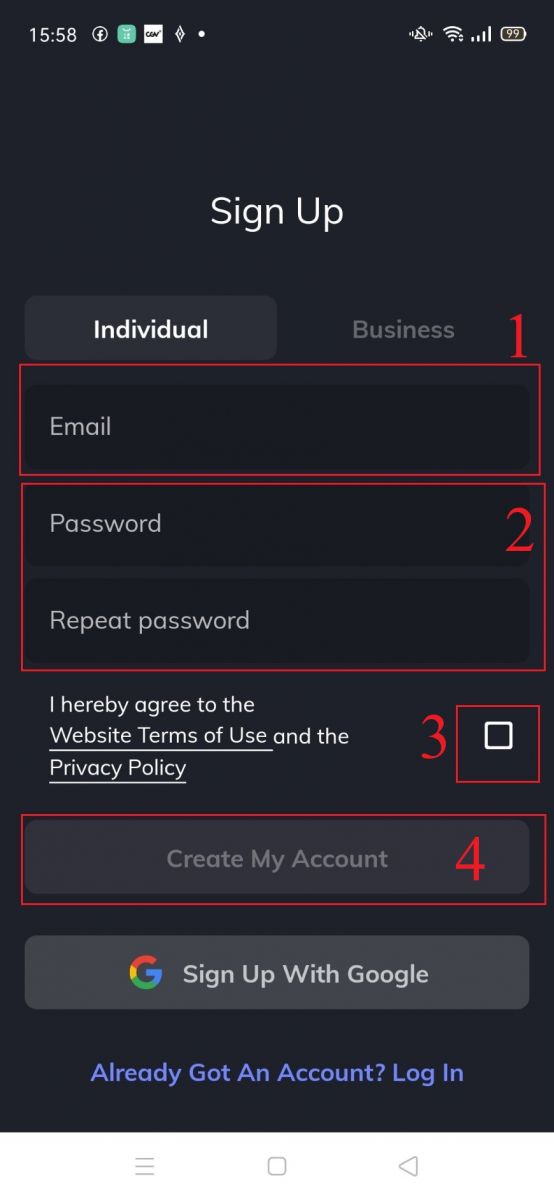
3. Click below [Verify Your Email] to check your email.
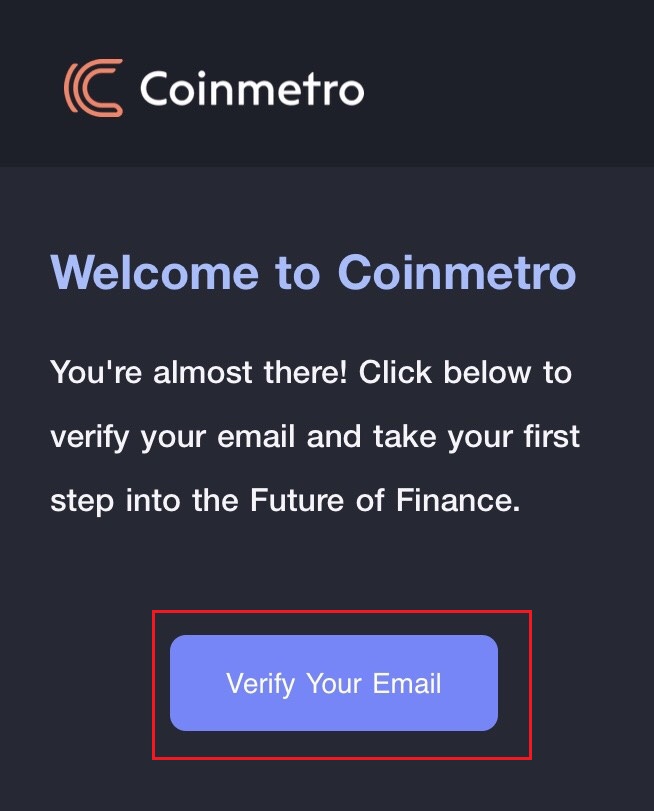
4. Set up your PIN code, and click on [Confirm]. Now you are able to log in to start trading!
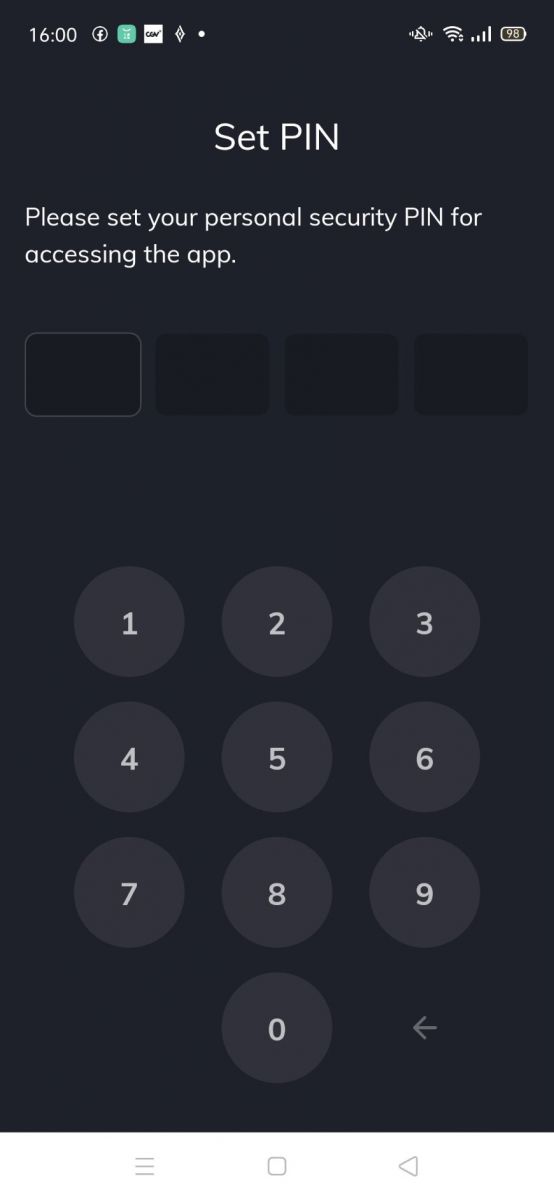
5. Click [Verify] if you wanted to verify your identity.
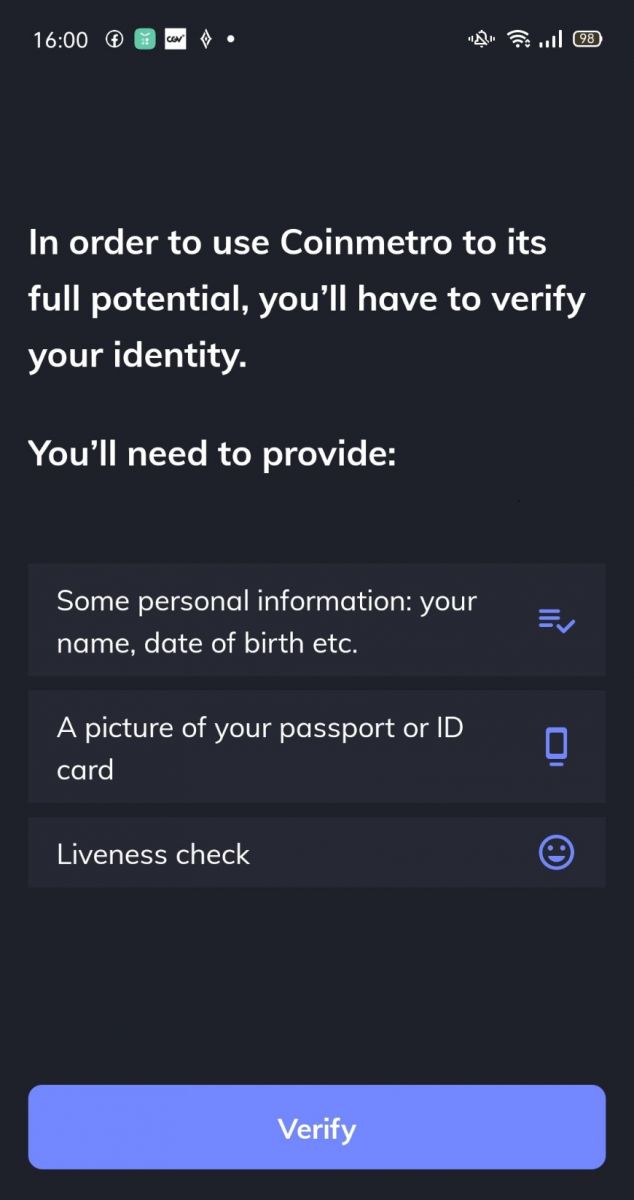
6. Your account registration is complete.
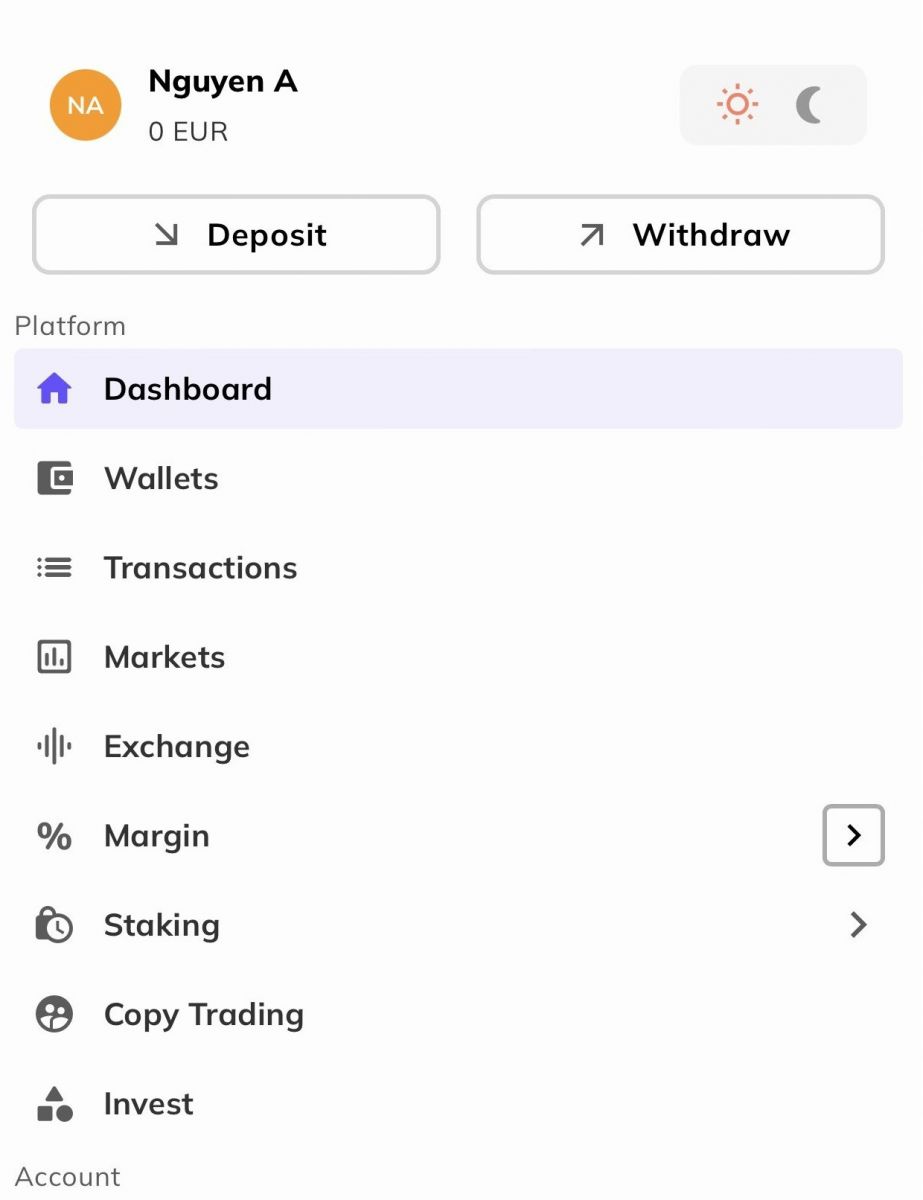
Register via Mobile Web
1. To register, select [Sign Up] from the menu on the Coinmetro mainpage.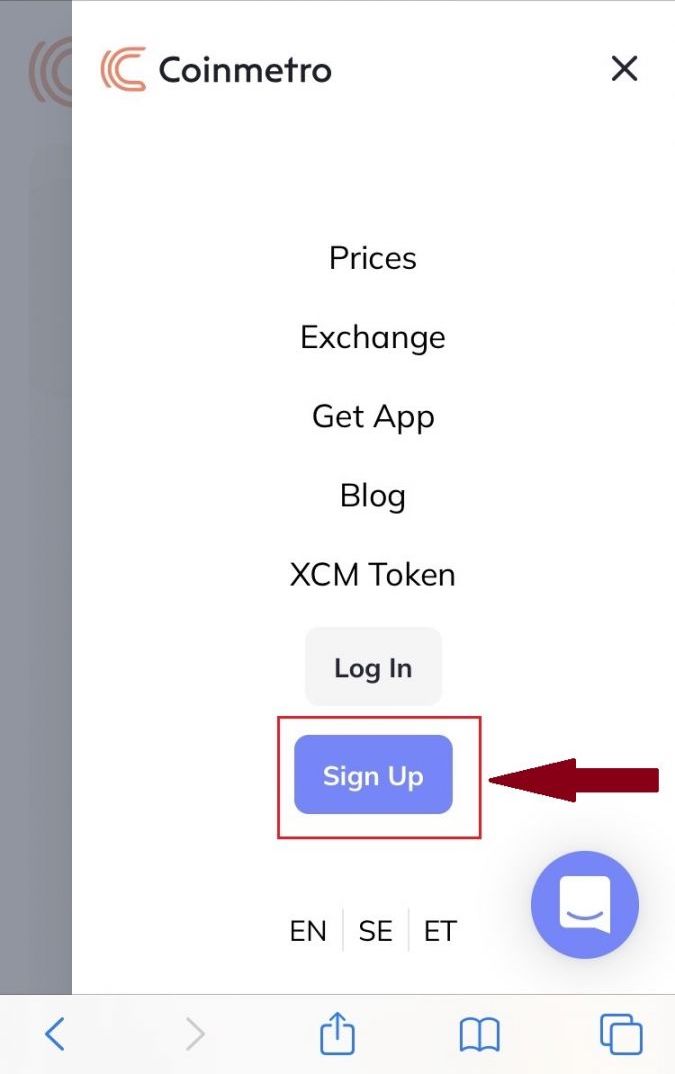
2. Put in [your Email], Read the terms of service, and click [Create Account].
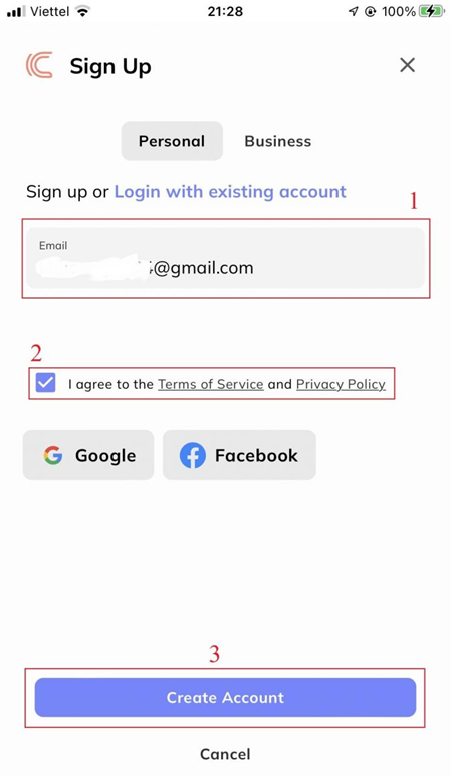
3. Check your email, if you have not received the account verification link, click [Resend Emai].
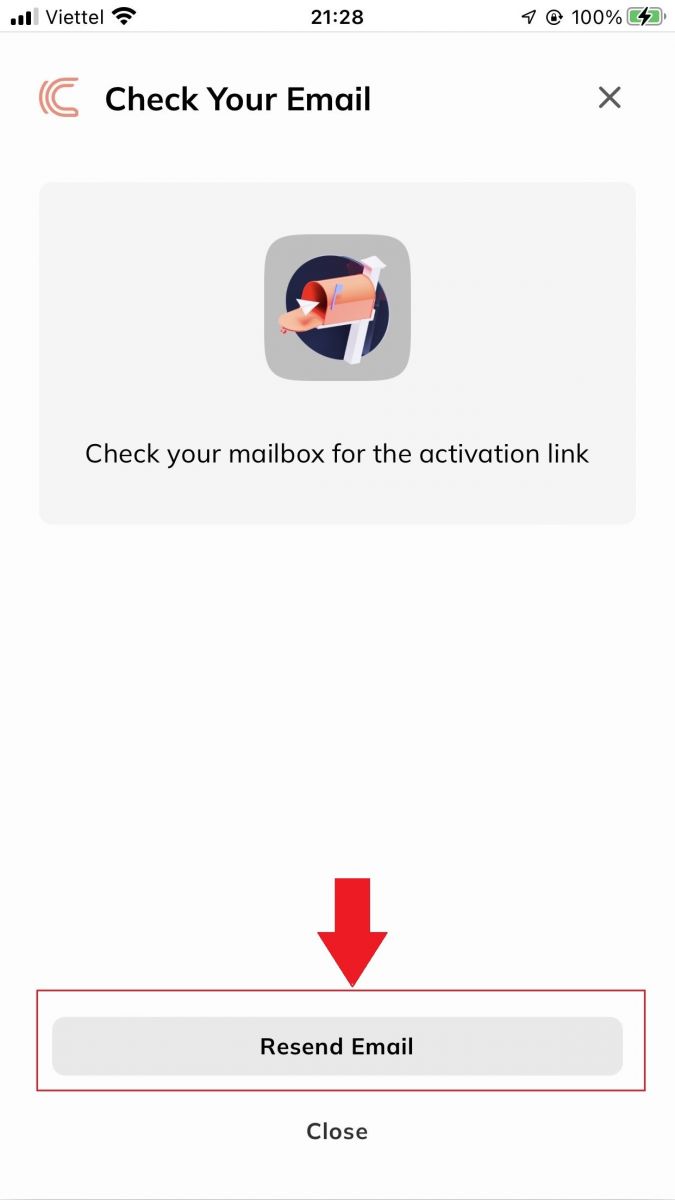
3. To validate your account, click [Verify Your Email].
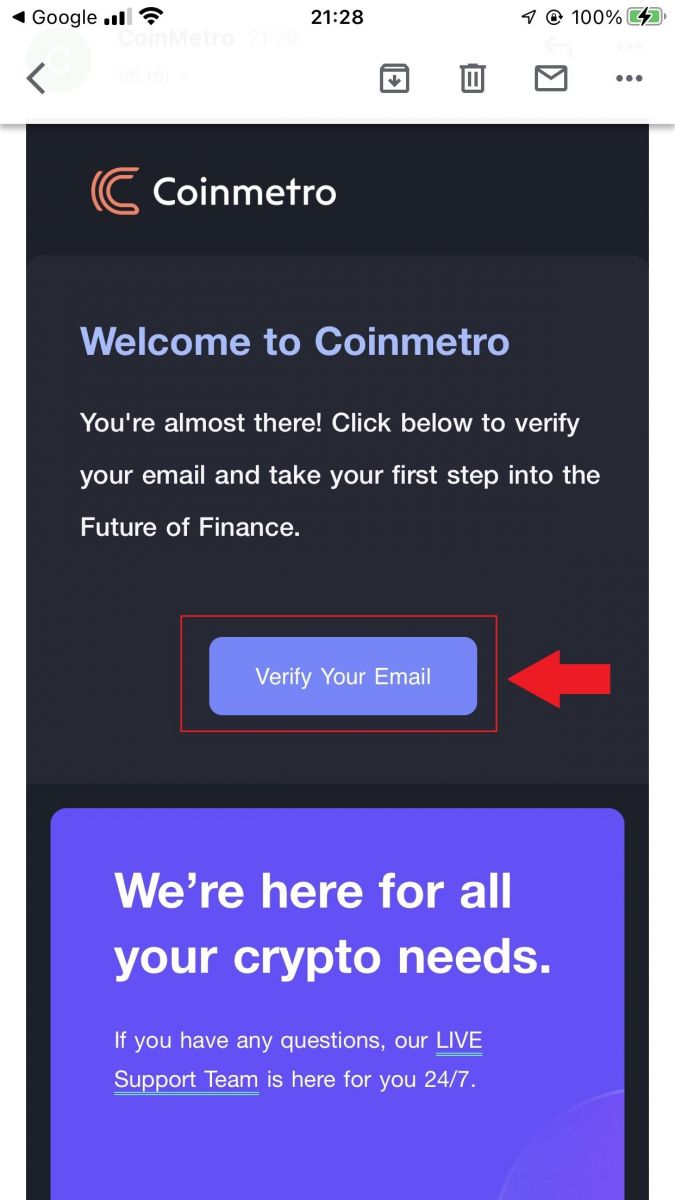
4. Your registration for an account is complete.
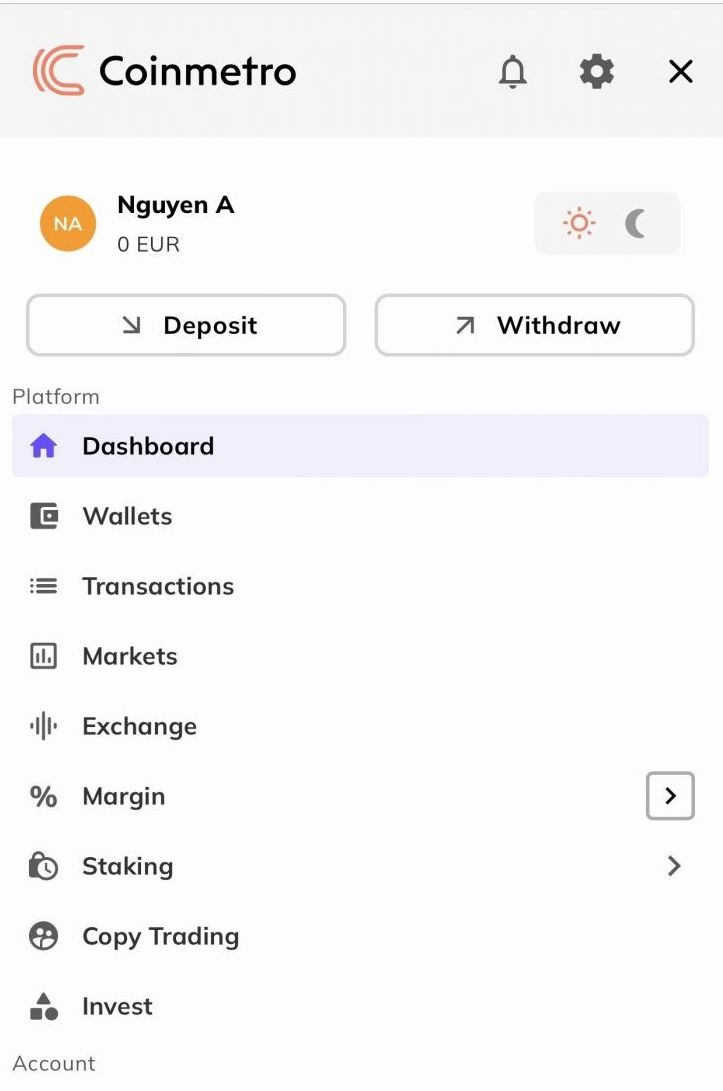
Download Coinmetro App
Download Coinmetro App iOS
1. Download our Coinmetro App from App Store or click Coinmetro Crypto Exchange.
2. Click [Get].

3. Wait for the installation to complete. Then you can open the app and sign up on Coinmetro App.

Download Coinmetro App Android
1. Open the App below on your phone by clicking Coinmetro.
2. Click on [Install] to complete the download.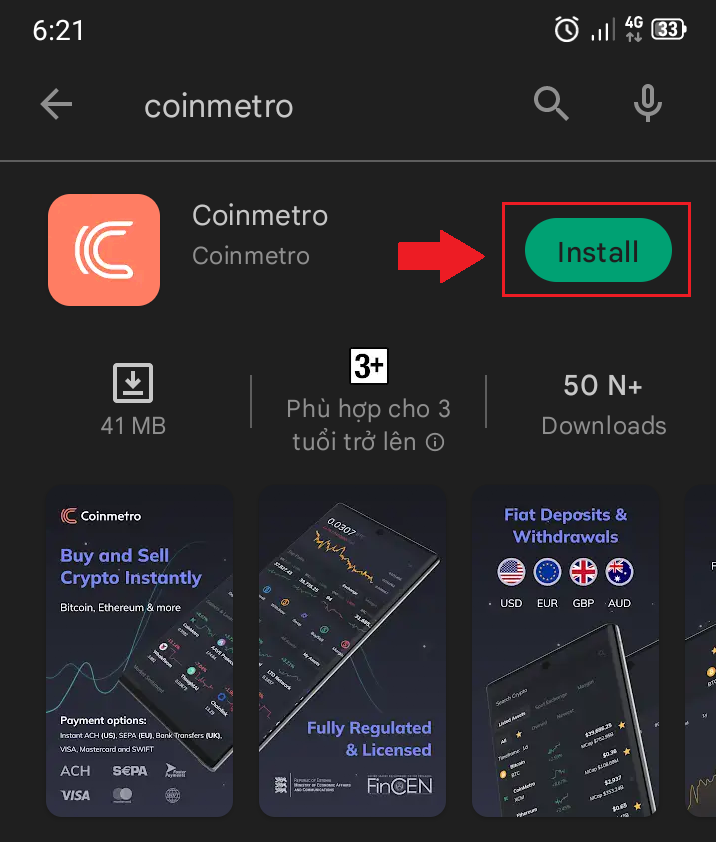
3. Open the app you downloaded to register an account in Coinmetro App.
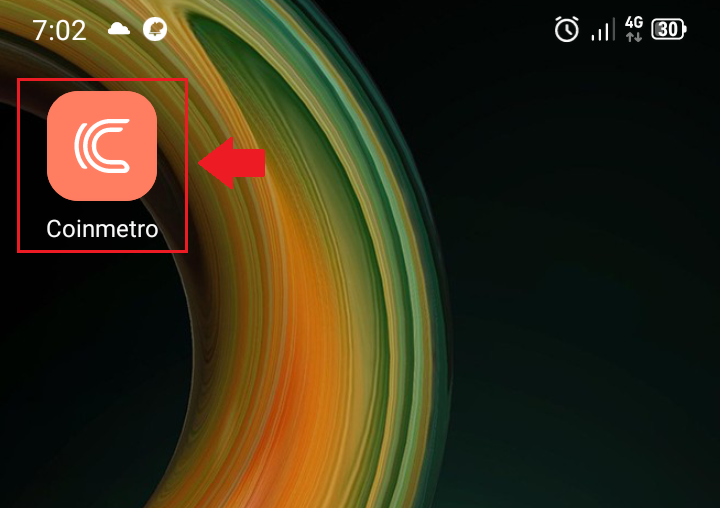
Frequently Asked Questions (FAQ)
Can I assign a beneficiary to my Coinmetro account?
Only in exceptional circumstances can you assign a beneficiary to your Coinmetro account. Each beneficiary request we receive is passed over to and reviewed by our compliance team. Should the request be approved, the beneficiary would have full access to your Coinmetro account.
If you would like to make a request to assign a beneficiary to your account, we kindly ask you to please provide us with the following details via email:
-
The reason that you wish to assign the beneficiary,
-
The full name and date of birth of the beneficiary,
-
The residency of the beneficiary,
-
The beneficiarys email address.
Once we have all the above details, we will email the beneficiary for confirmation.
What is the difference between a personal and a business account?
The difference between personal accounts and business accounts is who can deposit fiat into the account;
-
Personal accounts can only receive funds from a personal bank account in the account owners name who has completed their profile verification.
-
Business accounts can only receive funds from bank accounts under a verified business name or from a personal account of the sole beneficial owner.
Is the download of the program to a computer or smartphone required?
No, its not necessary. Simply complete the form on the companys website to register and create an individual account.