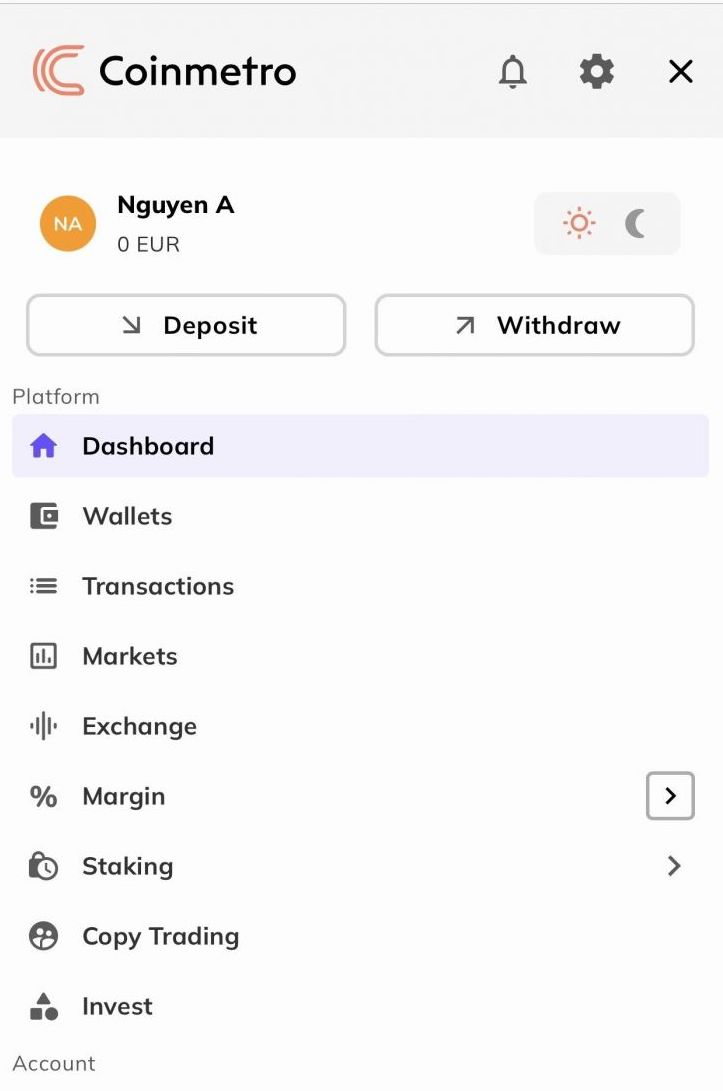CoinMetro Download App - Coinmetro Exchange
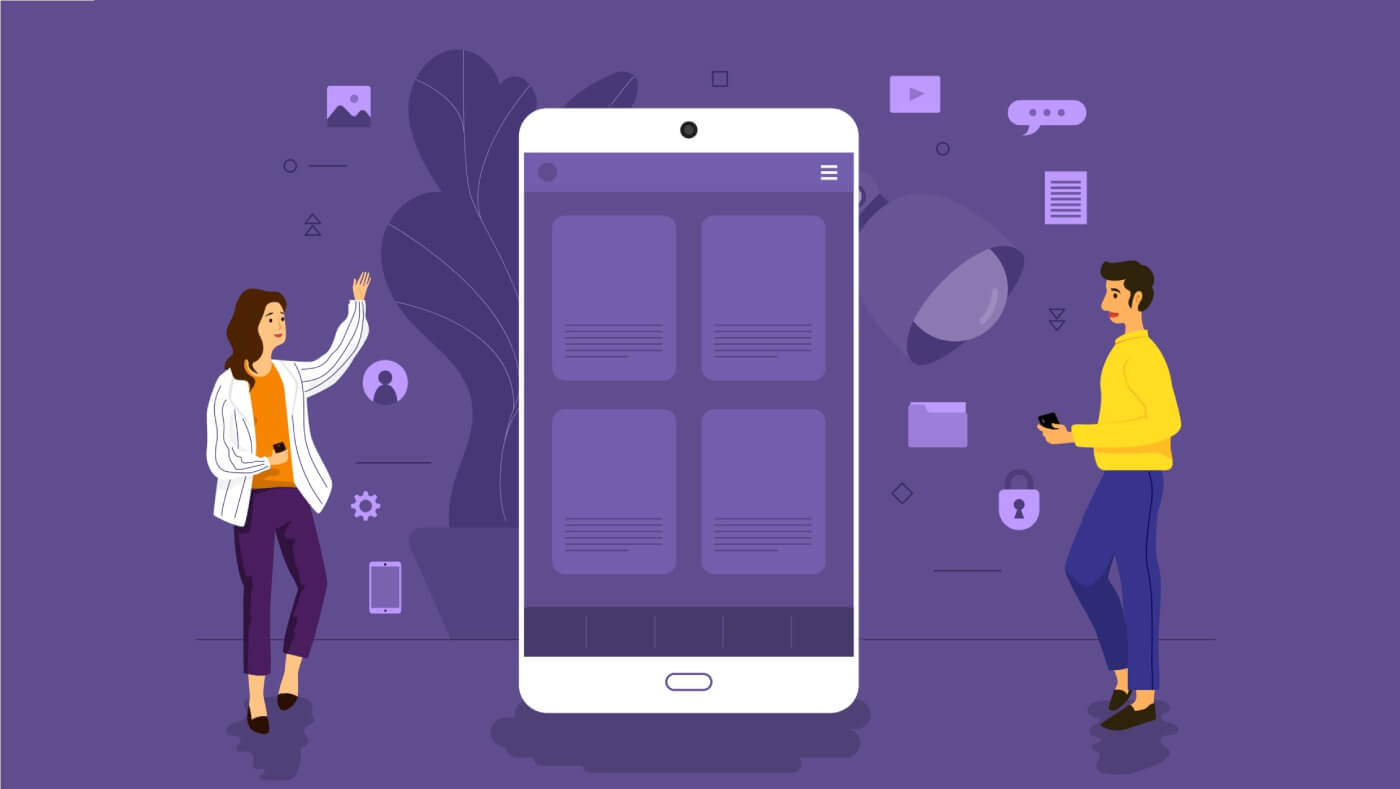
Download Coinmetro App iOS
1. Download our Coinmetro App from App Store or click Coinmetro Crypto Exchange.2. Click [Get].

3. Wait for the installation to complete. Then you can open the app and sign up on Coinmetro App.

Download Coinmetro App Android
1. Open the App below on your phone by clicking Coinmetro.
2. Click on [Install] to complete the download.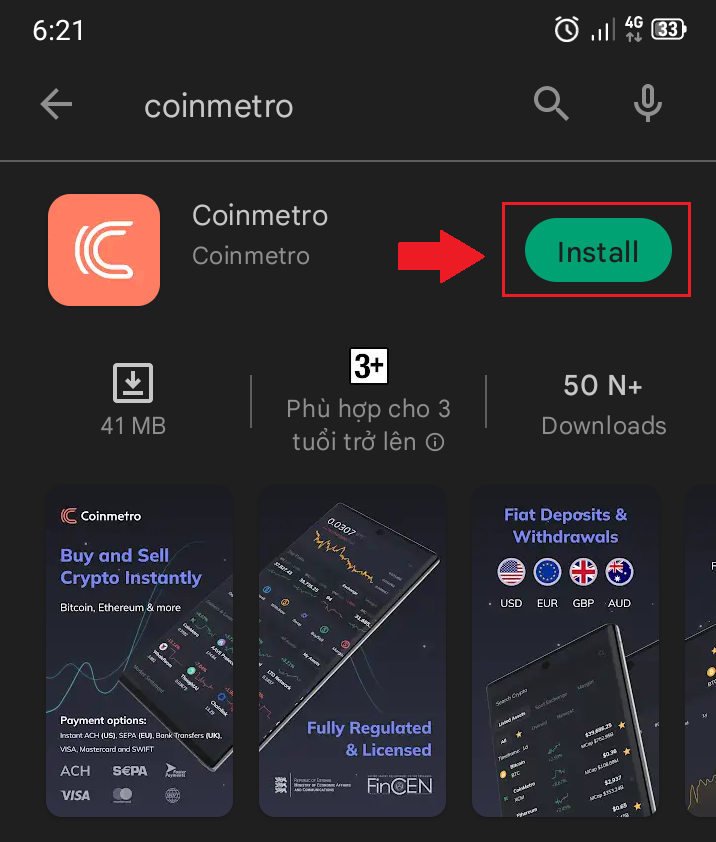
3. Open the app you downloaded to register an account in Coinmetro App.
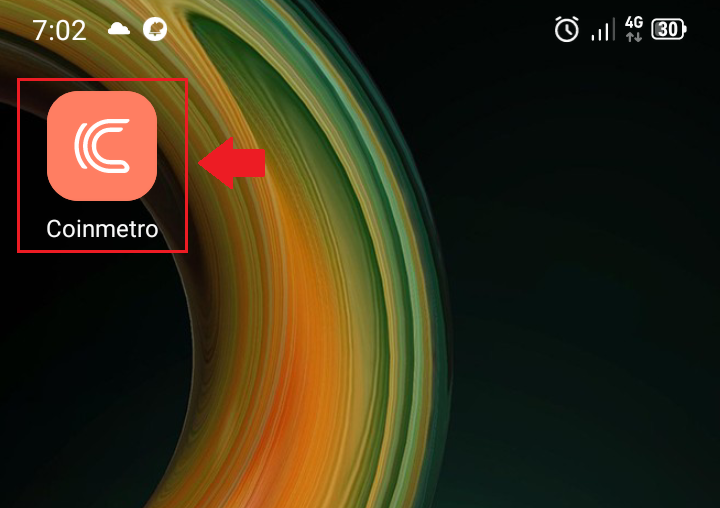
How to Register a Coinmetro Account [Mobile]
Register via Coinmetro App
1. Open the Coinmetro App [Coinmetro App iOS] or [Coinmetro App Android] you downloaded, Click on the [Don’t have an account? Sign up] at the bottom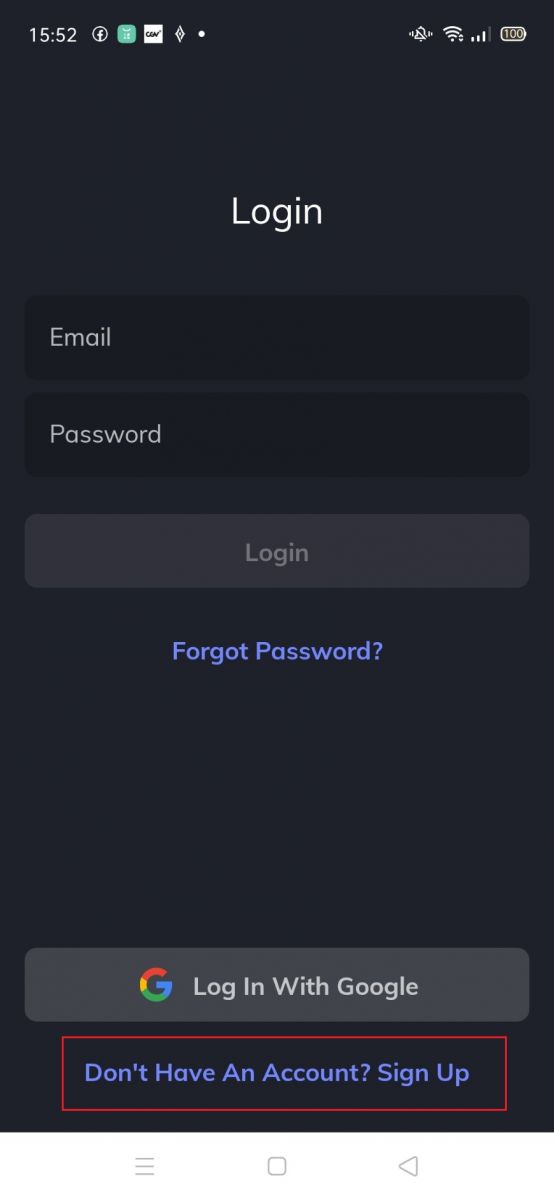
2. Put in [your Email] and [Password], enter [Repeat Password], Read the terms of service and click [Create My Account] to confirm your email address after doing so.
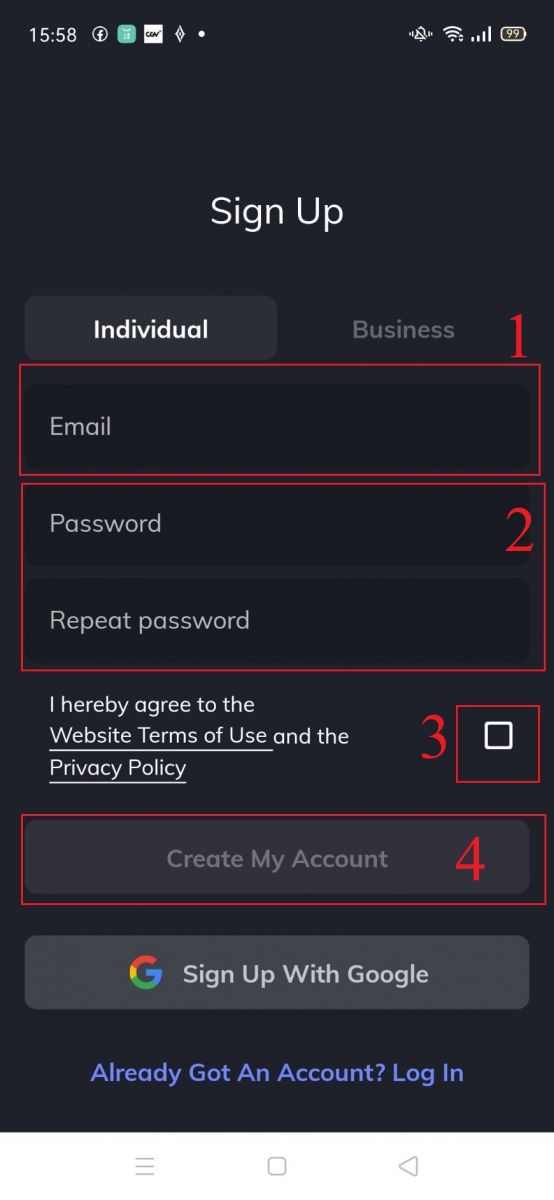
3. Click below [Verify Your Email] to check your email.
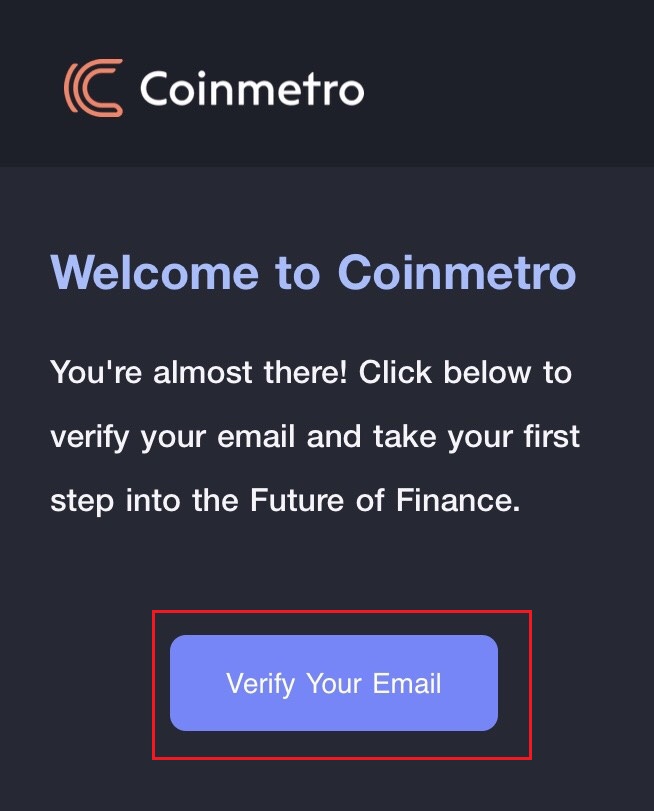
4. Set up your PIN code, and click on [Confirm]. Now you are able to log in to start trading!
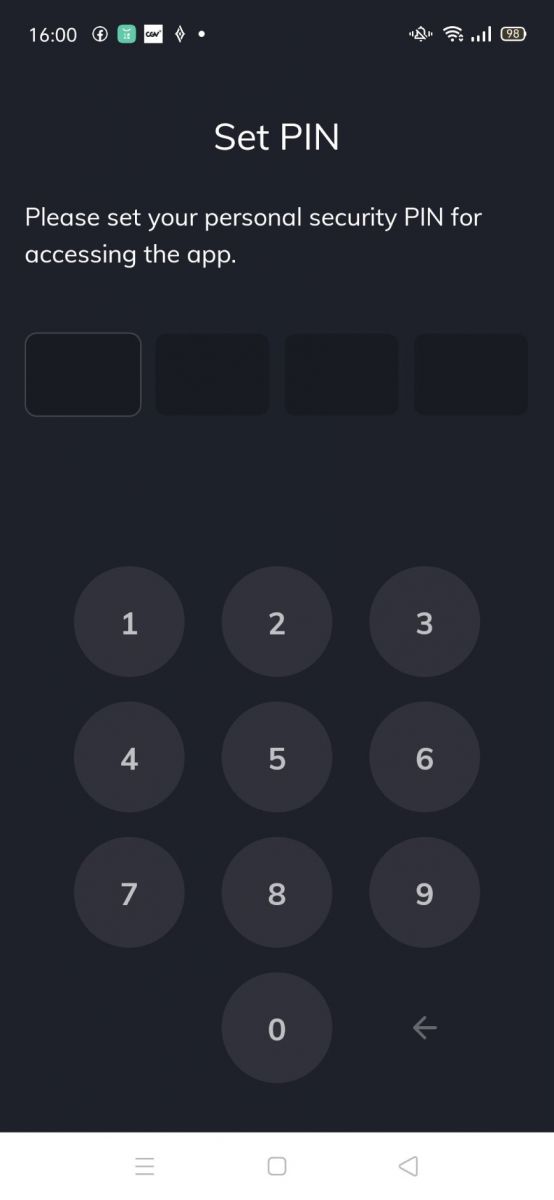
5. Click [Verify] if you wanted to verify your identity.
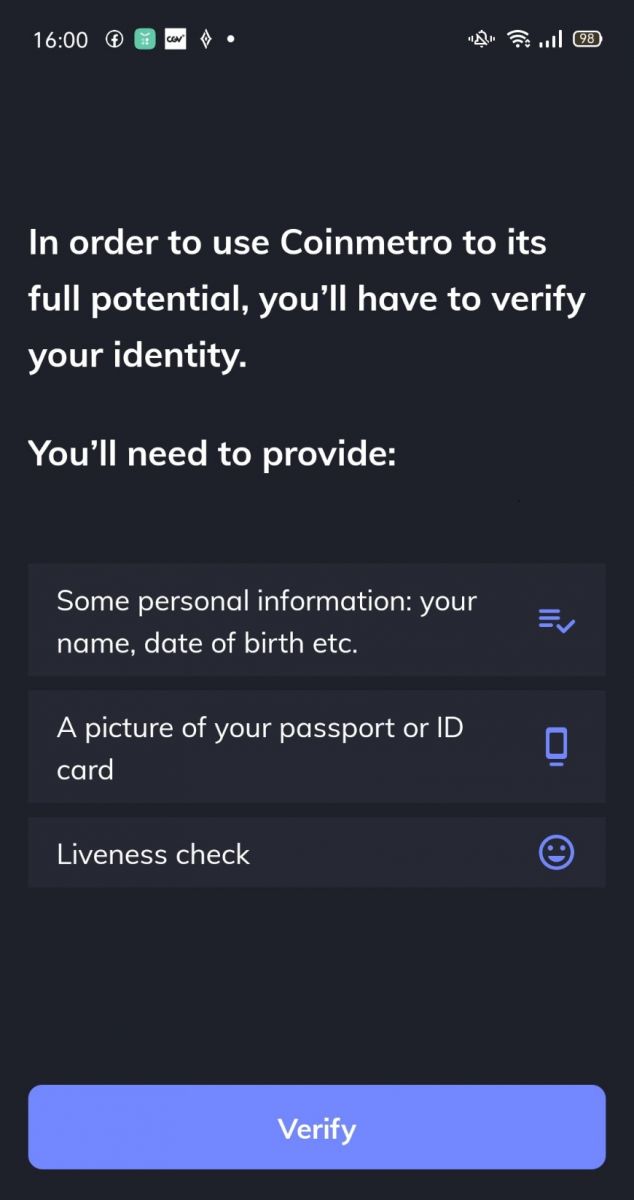
6. Your account registration is complete.
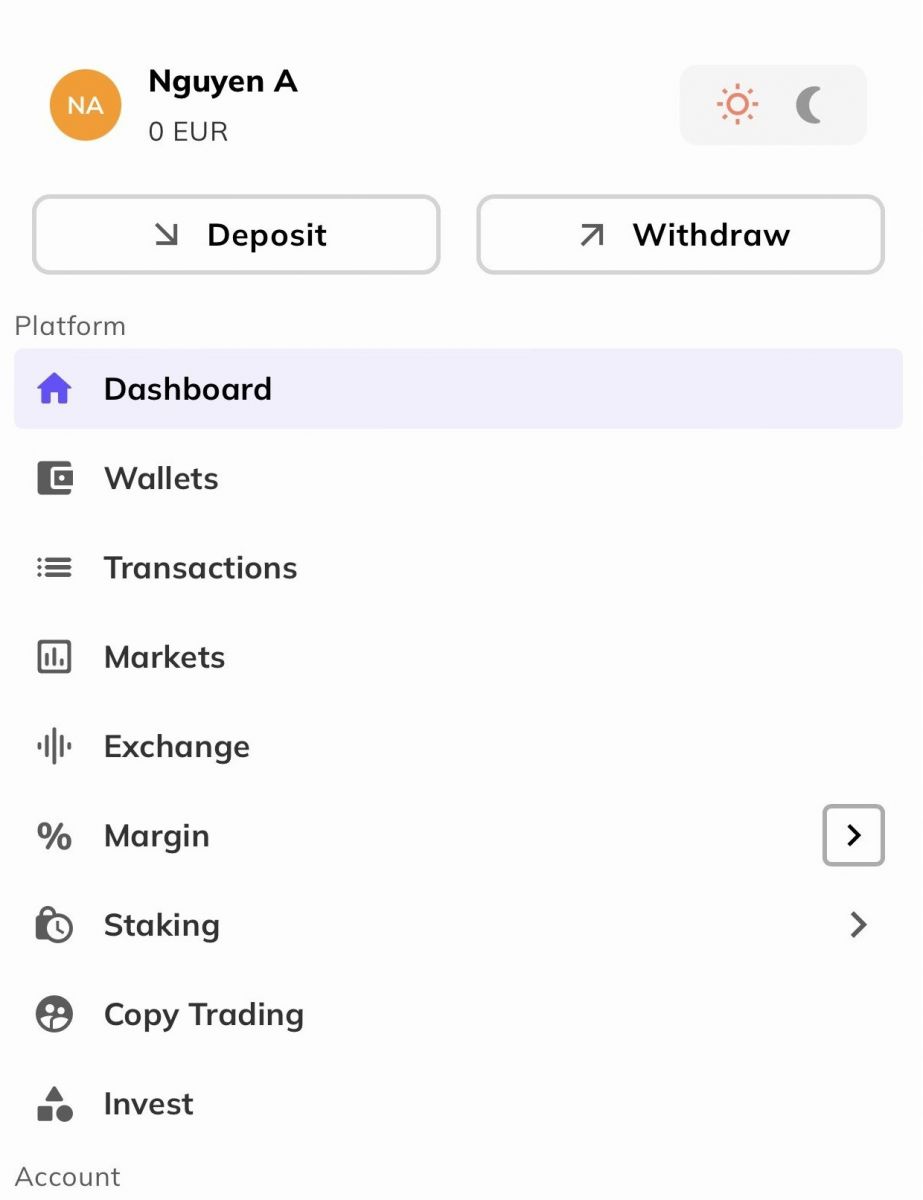
Register via Mobile Web
1. To register, select [Sign Up] from the menu on the Coinmetro mainpage.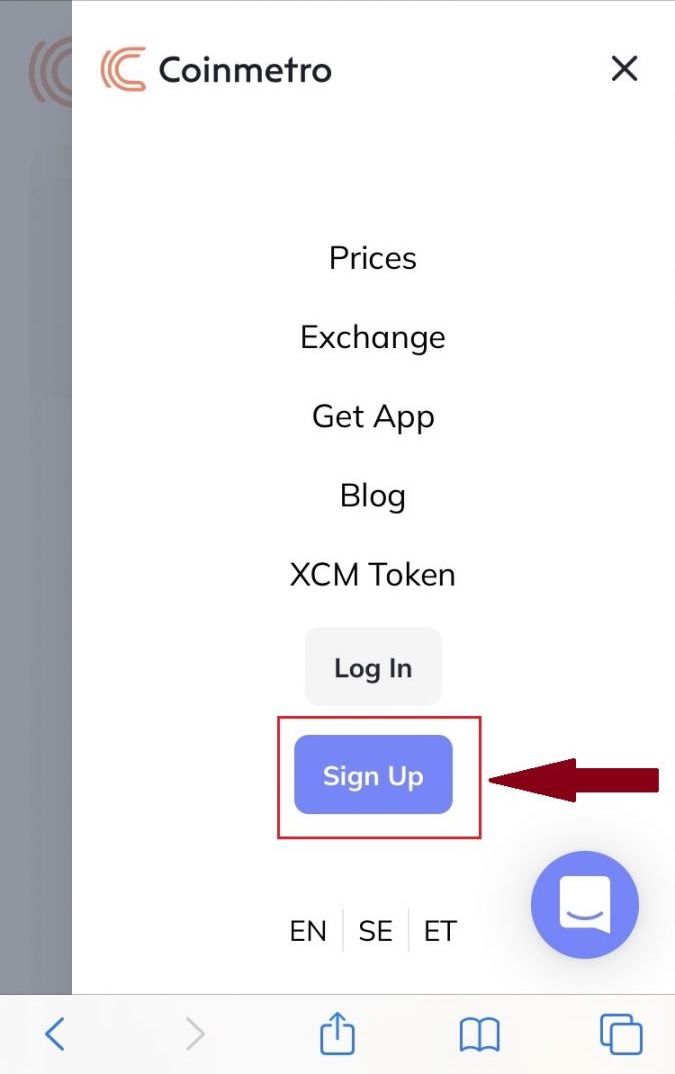
2. Put in [your Email], Read the terms of service, and click [Create Account].
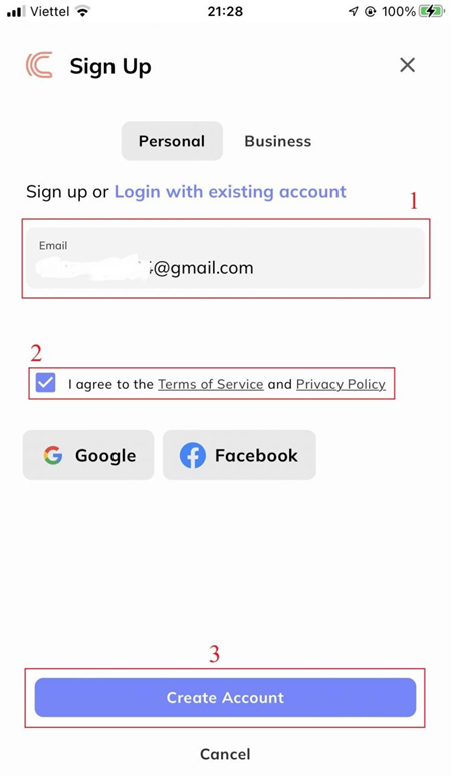
3. Check your email, if you have not received the account verification link, click [Resend Emai].
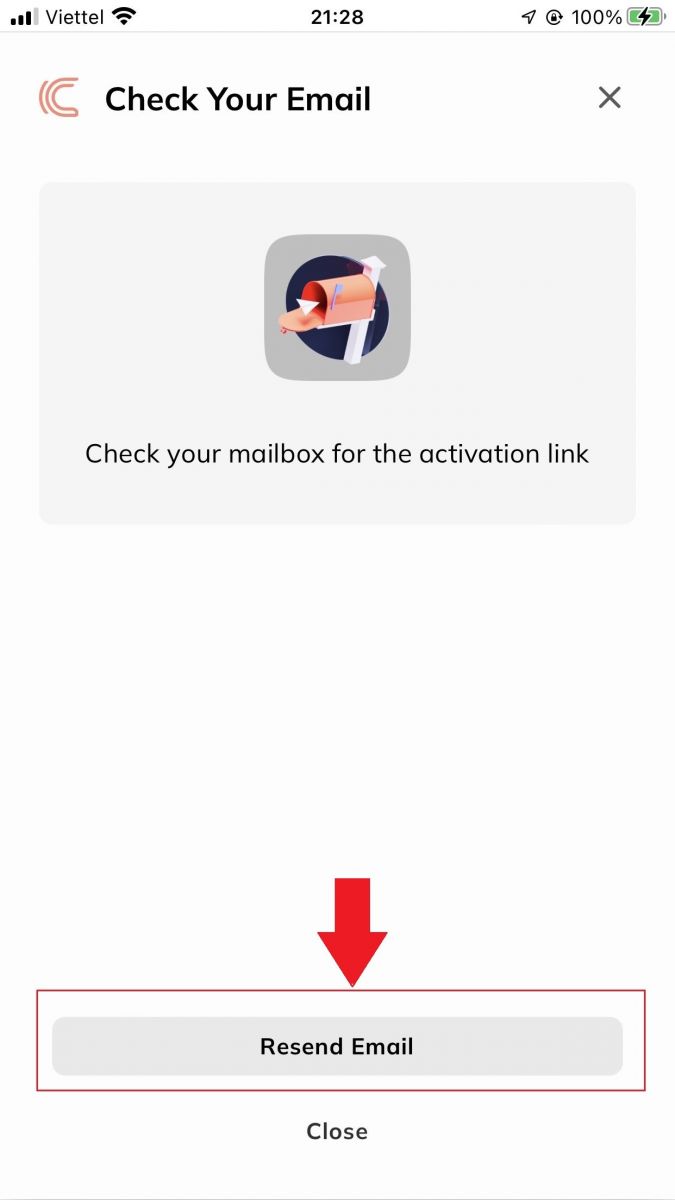
3. To validate your account, click [Verify Your Email].
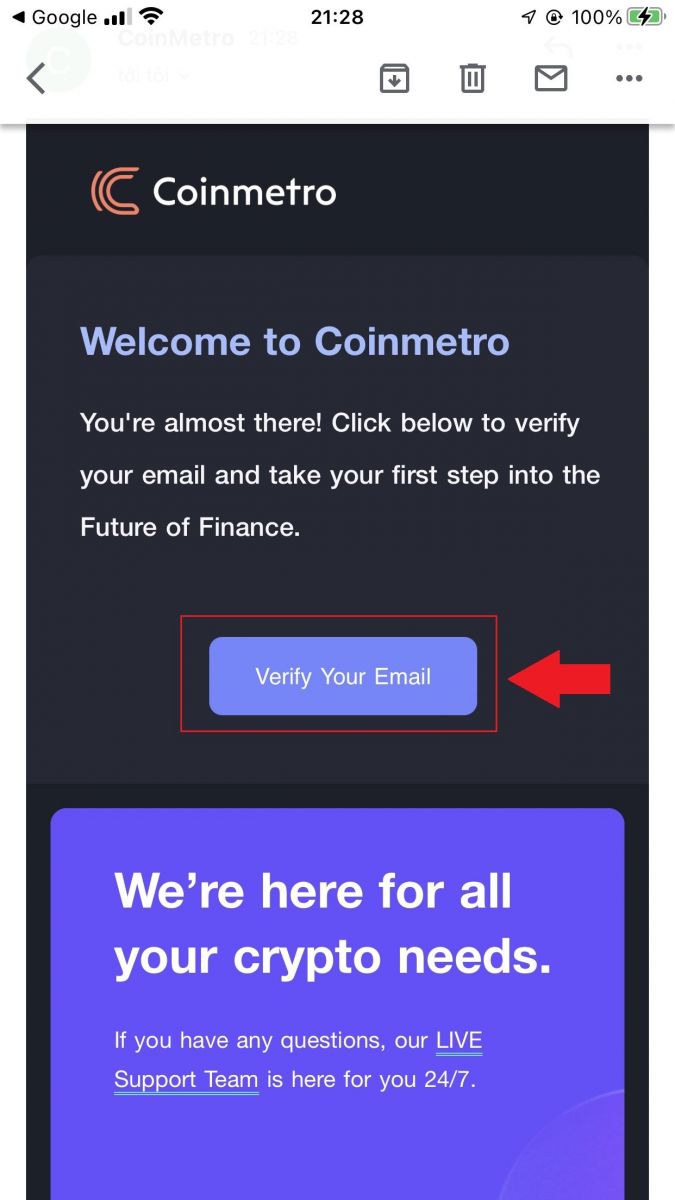
4. Your registration for an account is complete.